Uploading MP3's to your Everest cast Auto Dj
Everest cast offers 2 different methods for uploading your media to the auto dj.
Web Based Bulk Uploader
For standard size mp3's (<20Mb each) you can use the bulk upload option by clicking on Playlist in the Everest cast panel. Look for the Add Files option beside the playlist you would like to upload to. Drag and Drop one or multiple files into the drop zone. Please allow several minutes for the tracks to be fully processed.Â
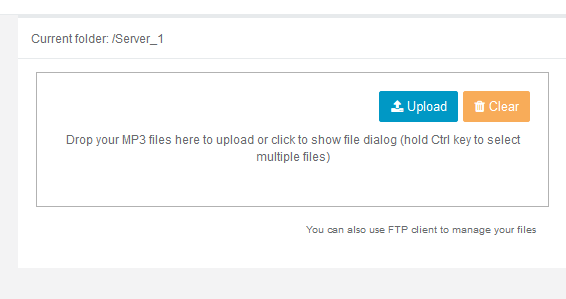
Upload via FTP
Everest cast also allows you to connect to your auto dj server using your favorite FTP client such as the free Filezilla. You'll find your FTP credentials at the very bottom of Everest cast settings page.Â

